How To Make AdSense Ads Live On Website
Getting your Google AdSense account approved is the first step to making money from your website. The next important task is to make your AdSense ads visible to your visitors. This article will walk you through the steps to easily set up and activate your AdSense ads.
Step 1: Login to your AdSense account.
Start by logging into your Google Adsense account. If you haven't created an account yet, you'll need to sign up and go through the approval process first. After logging in, you'll see your dashboard, where you can manage your ads.
Step 2: Create ad units
1. Go to the ad.
On the left side of your AdSense dashboard, click "Ads." Here you can create new ad units for your website.
2. Select the ad unit type.
You'll see different types of ads you can create:
Text ads: Simple ads that use only text.
In-feed ads: Ads that blend into your content.
In-Article Ads: Ads that appear in your articles.
Link Units: Ads that show related topics.
Choose the ad type that best fits your website design.
3. Customize your ad units
After choosing an ad type, you can customize it:
Size: Choose the size according to your website layout.
Style: Adjust colors and fonts to match the look of your site.
Name: Give your ad unit a name so you can remember it.
4. Save your ad unit.
After customizing, click "Save". You will receive a code that you need to add to your website.
Step 3: Add the ad code to your website.
1. Copy the ad code.
After saving your ad unit, copy the code provided by AdSense. This code is important for displaying ads.
2. Insert the code into your website.
How you add ad code depends on the platform you use. Here's how to do it for common platforms:
For WordPress:
Log in to your WordPress dashboard.
Go to "Appearance" > "Widgets".
Drag the custom HTML widget to where you want the ad to appear (like a sidebar or footer).
Paste the ad code into the widget and save it.
For HTML/CSS sites:
Open the HTML file of the page where you want to display the ad.
Paste the ad code in the correct place inside the <body> tag.
Save your changes and upload the file to your web server.
For other CMS platforms: Check for instructions specific to your content management system.
Step 4: Ensure proper ad placement
Ad placement is important to make money while keeping your website user-friendly. Here are some tips:
Avoid clutter: Don't put too many ads on your site. Balance them with your content for a better experience.
Strategic placement: Place ads where they are most likely to be seen, such as at the top of the page, within articles, or at the end.
Responsive Design: Make sure ads work well on all devices, including phones and tablets.
Step 5: Monitor ad performance.
Once your ads are live, check their performance in your AdSense dashboard. Take a look at these key metrics:
Click-through rate (CTR): A higher CTR means your ads are being clicked more often.
Earnings: Keep track of how much money you're making from ads.
Ad performance: See which ads are performing well and which aren't, and adjust as needed.
Step 6: Comply with AdSense policies.
It is important to follow Google's rules to keep your AdSense account in good standing. Remember these important points:
Content Guidelines: Make sure your website content follows AdSense rules and does not contain prohibited content.
Ad placement rules: Follow guidelines to avoid accidental clicks and misleading placements.
The result
Making your AdSense ads live on your website is a simple process that can help you make money. By creating ad units, adding code correctly, and tracking their performance, you can optimize your strategy for success. Remember to always keep your visitors' experience in mind and follow AdSense policies, and you'll be well on your way to making money from your website.





0 Comments